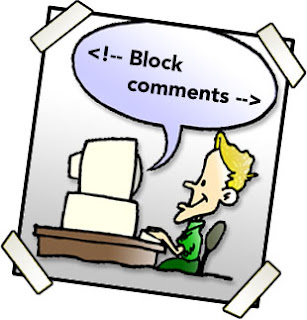
This is a known issue with blogger, and "probably" the development team is working on it. I found the following information to aid us blogheads in leaving comments.
1. Before attempting to log in, uncheck the "Remember Me" checkbox.
2. Make sure you're running the latest version of your browser. If not, upgrade it.
3. Make sure you have cleared both your COOKIES and CACHE. Directions to do this can be found here: Cookies - Clearing cache and cookies. Once you have done this, shut down the browser. Open it again, and check that the cookies and cache are indeed empty. This is important because the problem seems to be corrupt cookies and cache files. (I think Evalina may have done this and it worked for her.)
4. If the cookies and cache are empty, go to www.blogger.com. Press CTRL+F5 before trying to login.
5. If that doesn't work, try logging into Gmail first, then go to www.blogger.com and try again.
6. If that STILL doesn't work (Is anyone finding this rid-ic-u-lous?!?), try going to http://www2.blogger.com/home.
7. If that doesn't work, try going to draft.blogger.com.
8. If you use IE8 or IE9, try pressing the compatibility button (at the end of the address bar) when you're on the blog page.
9. If all of the above fail, try installing another browser (ie. Firefox, Chrome, Opera, etc) to see if that works. I've heard through the grapevine this has worked for some. For me, this won't work as I use several computers in different locations. I surely am NOT going to install a new browser on each one.
10. You may also want to change your Comments setting from Embed Comments to Pop-Up or Full-Screen until the issue is fixed. To do this go to: Settings --> Comments --> Comment Form Placement --> Select Pop-Up Window (or Full Screen) --> Save Settings. This worked for Niina.
11. I've found that I can leave "anonymous" comments on blogs even if I can't sign in and leave them the normal way. This only works if the blog owner allows anonymous comments. Just be sure to sign your name in the comment box, lol.













9 comments:
Just ridiculous!
I have to say that I'm finding if I uncheck 'remember me' it works, but it's a bit of a pain. However, judging by that list, I'm getting it easier than some!
I will try this as I am only able to leave comments on 2/3 of the blogs I follow.
I upgraded to IE9 and had to unistall and go back to IE8. Any website that had streaming adds on it they were smack dab in the middle of my screen and would flicker if my mouse went over them. I couldn't accomplish anything and Paul couldn't figure out how to fix it.
I'll let you know if any of your fixes work for me.
Thanks :)
hopefully I have sorted mine out and I've been able to comment on blogs every day apart from one bad blog day and that was before I sorted mine out ??? love mouse xxx
If all else fails, I can write you a letter - the old fashioned way LOL.
I had that problem, but it got fixed. I did the uncheck trick and that did it for me. Since then it's working, even I have it back on remembering now.
I've been so aggravated with blogger lately. Sure hope they get the issues worked out.
I will do as Kathy if all else fails or might try to convince the little dwarf that lives inside the computer to let me post my comment lol
Ohh yes, logging into gmail and then opening blogger works well for me.
you've lost me somewhere in instruction 4 or so :) Luckily I mostly have no problems (after leaving a comment a couple of times...)
Post a Comment